Using it last year anyway though, I knew what I was doing so it wasn't very difficult, however we faced some challengeswhen it came to cutting. Understanding that cutting at the precise fraction of a second is vital for continuity and we had to make sure we did just that. It was troublesome trying to make the cuts appear continuous and there was some argument as to how long to keep each shot as well as the exact point in which to cut. We got through it by working together, and by talking in some depth about it more time and effort was put in which gave us a better overall result.
The most challenging part of using Premiere Pro was remembering every single tool and part of the program that existed. As well as this, it wasimportant to make sure we rendered it regularly so that the quality of the trailer didn't deteriorate as we edited it.
One important part of the editing process was finding the
After analysing many music pieces from a wide number of albums, these CD's were the four that stuck out as being the best for what we needed. From here we narrowed it down even more to just the single pieces we wanted to use due to their effective mixture of suspense and drama.
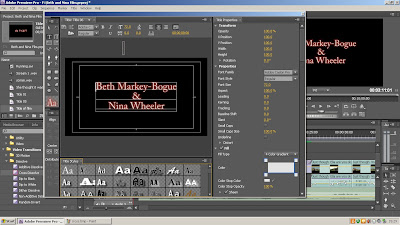

This is the list of effects we used too create fades in between scenes. We used the cross-dissolve tool as it created a slower dissolving effect, which made it look as though one scene faded into the next and gave for a smoother transition. To make a quicker transition we used the ‘dip to white’ tool, which made it appear more like a white flash and gave it a moderately eerie effect that helped create the atmosphere we were looking for.
 This photograph shows the fade tool in action. This is a cross fade and is slowly dissolving into the scene. We did this to open up the scene and show the transition between this scene and the previous one, especially as this scene is more of an action scene and uses a hand held camera whilst the last one has a far slower tempo. As there was bright sunshine that day also, which shows in the scene, it helps to break the audience into it more.
This photograph shows the fade tool in action. This is a cross fade and is slowly dissolving into the scene. We did this to open up the scene and show the transition between this scene and the previous one, especially as this scene is more of an action scene and uses a hand held camera whilst the last one has a far slower tempo. As there was bright sunshine that day also, which shows in the scene, it helps to break the audience into it more.
 We used a colour matte as we wanted a longer transition between scenes such as when Chloe or ‘Ella’ as her character is called, is having a flashback. When we tried to create a longer transition using the dissolve tools, there was no way to extend them, or add them in between scenes without a lot of extra fuss, so when we discovered colour matte, it allowed us too leave as much space as we wanted between scenes. This became increasingly useful and we found ourselves using it quite often throughout the trailer.
We used a colour matte as we wanted a longer transition between scenes such as when Chloe or ‘Ella’ as her character is called, is having a flashback. When we tried to create a longer transition using the dissolve tools, there was no way to extend them, or add them in between scenes without a lot of extra fuss, so when we discovered colour matte, it allowed us too leave as much space as we wanted between scenes. This became increasingly useful and we found ourselves using it quite often throughout the trailer.
 As we filmed our trailer in a number of different places, we discovered we had trouble with the difference in sound volumes. For example, in filming outside-despite using the wind filter on the video camera-the background noise was a lot louder than when filming inside. As well as this, the vocals varied from place to place so we decided to adjust the volume levels. To do this, we pressed the control key and clicked on a certain point within the frame. Then we moved the lines around up and down accordingly to create the best sound effects. From here we found we had trouble matching the noise to the next scenes so we had to adjust the volume levels minutely at the end as well so that the scenes merged well.
As we filmed our trailer in a number of different places, we discovered we had trouble with the difference in sound volumes. For example, in filming outside-despite using the wind filter on the video camera-the background noise was a lot louder than when filming inside. As well as this, the vocals varied from place to place so we decided to adjust the volume levels. To do this, we pressed the control key and clicked on a certain point within the frame. Then we moved the lines around up and down accordingly to create the best sound effects. From here we found we had trouble matching the noise to the next scenes so we had to adjust the volume levels minutely at the end as well so that the scenes merged well.
 After adjusting the noise volumes, we still found we had troubles primarily with wind and background noises. To try and reduce the noise as much as possible we used the ‘DeCrackler’ tool and the ‘DeNoiser’ tools both circled in the above print screen. These did a good job in getting rid of the vast amount of background noise and allowed us to hear speech as opposed to lots of wind.
After adjusting the noise volumes, we still found we had troubles primarily with wind and background noises. To try and reduce the noise as much as possible we used the ‘DeCrackler’ tool and the ‘DeNoiser’ tools both circled in the above print screen. These did a good job in getting rid of the vast amount of background noise and allowed us to hear speech as opposed to lots of wind.
Overall, editing was a lot different to the preliminary exercise we did last year. Whilst that was tough, there were not nearly as many changes and touches we had to do to it in comparison to this year. Part of the reason it was so difficult was because it was filmed on two different tapes, so working out how to put them both into Premiere Pro together was quite challenging and not an easy way to start. From there, we spent hours on end going through and picking out tiny details within frames and doing the best job possible with them.